先上效果图

template
<template>
<div>
<div class="swiper-content">
<div class="swiper-container">
<div class="swiper-wrapper">
<div class="swiper-slide">
<img src="../../assets/images/home/bz2.png" alt="" srcset="" />
</div>
<div class="swiper-slide">
<img src="../../assets/images/home/bz2.png" alt="" srcset="" />
</div>
<div class="swiper-slide">
<img src="../../assets/images/home/bz2.png" alt="" srcset="" />
</div>
</div>
<!-- Add Pagination -->
<!-- <div class="swiper-pagination"></div> -->
<!-- <div class="swiper-button-prev"></div> -->
<!--左箭头。如果放置在swiper外面,需要自定义样式。-->
<!-- <div class="swiper-button-next"></div> -->
<!--右箭头。如果放置在swiper外面,需要自定义样式。-->
</div>
</div>
</div>
</template>
script
<script setup>
import { reactive, toRefs, onMounted, onBeforeUnmount } from 'vue'
import { useRoute } from 'vue-router'
import { TH07 } from '@/api/home'
// import { Swiper, SwiperSlide } from 'swiper/vue' // swiper 所需组件
// import SwiperCore, { Autoplay, Navigation, Pagination, A11y } from 'swiper' // 分页器
// import 'swiper/swiper-bundle.css'
import '@/assets/styles/swiper.min.css'
import Swiper from '@/assets/js/swiper.min.js'
// const modules = [Autoplay, Pagination, Navigation, A11y]
const route = useRoute()
const id = route.query.id
const data = reactive({
images: [
{
image: require('../../assets/images/home/bz2.png'),
},
{
image: require('../../assets/images/home/bz2.png'),
},
{
image: require('../../assets/images/home/bz2.png'),
},
{
image: require('../../assets/images/home/bz2.png'),
},
{
image: require('../../assets/images/home/bz2.png'),
},
{
image: require('../../assets/images/home/bz2.png'),
},
],
// swiperOptions: {
// autoplay: {
// delay: 3000,
// disableOnInteraction: false,
// },
// effect: 'coverflow',
// slidesPerView: 1.2,
// spaceBetween: 2,
// loopedSlides: 5,
// centeredSlides: true,
// centeredSlidesBounds: true,
// observer: true, //修改swiper自己或子元素时,自动初始化swiper
// observeParents: true, //修改swiper的父元素时,自动初始化swiper
// loop: true,
// },
// coverflowEffect: {
// rotate: 30,
// stretch: 10,
// depth: 60,
// modifier: 2,
// slideShadows: true,
// },
})
const getList = async () => {
const res = await TH07({
cert_no: '11010419791222302X',
channel: '20',
name: '万怡珊',
model: '92261928032828',
bank_no: '1004',
})
console.log('111', res)
}
onMounted(() => {
var swiper = new Swiper('.swiper-container', {
autoplay: true,
loop: true,
initialSlide: 2,
spaceBetween: 20,
centeredSlides: true,
slidesPerView: 1.9,
pagination: {
el: '.swiper-pagination',
clickable: true,
},
// 如果需要分页器
pagination: {
// el: '.swiper-pagination',
},
// 如果需要前进后退按钮
navigation: {
nextEl: '.swiper-button-next',
prevEl: '.swiper-button-prev',
},
})
getList()
})
const { images, swiperOptions, coverflowEffect } = toRefs(data)
</script>
style
<style lang="scss" scoped>
// .swiper-slide {
// width: 80%;
// height: 300px;
// transition: all 0.3s ease-in-out;
// }
// .swiper-slide-prev {
// transform: scale(0.8);
// }
// .swiper-slide-next {
// transform: scale(0.8);
// }
// .image {
// width: 100%;
// }
.swiper-container {
width: 100%;
height: 100%;
}
.swiper-slide {
text-align: center;
font-size: 18px;
background: #fff;
display: -webkit-box;
display: -ms-flexbox;
display: -webkit-flex;
display: flex;
-webkit-box-pack: center;
-ms-flex-pack: center;
-webkit-justify-content: center;
justify-content: center;
-webkit-box-align: center;
-ms-flex-align: center;
-webkit-align-items: center;
align-items: center;
}
.swiper-slide img {
width: 100%;
height: 300px;
}
.swiper-button-next {
right: 16%;
width: 30px;
height: 30px;
}
.swiper-button-next:after {
content: ' ';
// background-image: url(./image/arrow-right.svg);
// border: 1px solid red;
background-repeat: no-repeat;
background-size: 100%;
width: 100%;
height: 100%;
}
.swiper-button-prev {
left: 16%;
width: 30px;
height: 30px;
}
.swiper-button-prev:after {
content: ' ';
// background-image: url(./image/arrow-left.svg);
// border: 1px solid red;
background-repeat: no-repeat;
background-size: 100%;
width: 100%;
height: 100%;
}
.swiper-container-horizontal > .swiper-pagination-bullets {
bottom: 0;
}
.swiper-pagination {
position: relative;
}
</style>




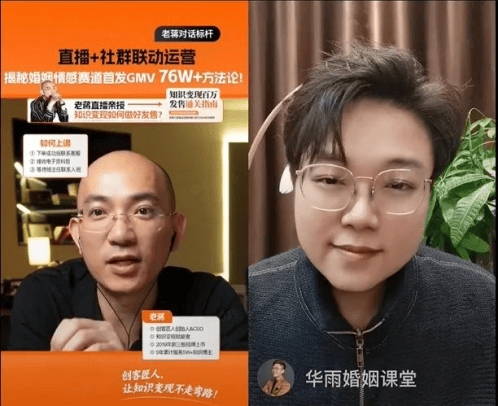






![[vulnhub]Kioptrix: Level 1.2 (#3)](https://i-blog.csdnimg.cn/direct/26f5eb14319c4dd4813fb9d905f005b4.png)







